Payment Account
Add multiple card or e-wallet payout methods and manage your default payment account settings.
💳 Add Bank Card or E-Wallet
You can add multiple payment accounts to receive your store earnings. Choose from traditional card-based accounts or supported e-wallet providers.
- Cards: Card Number, CVC, Expiry Date, Cardholder Name
- E-Wallets: GCash, Maya, PayPal, Coins.ph — include Account Number and Account Name

⭐ Set Default Payout Method
After adding multiple payment methods, you can mark one as your default payout account. Only one default method can be active at a time. Make sure it’s the one you regularly use to avoid failed transactions.
Watch the Walkthrough:
Here’s a quick preview of how to complete the payment account settings:
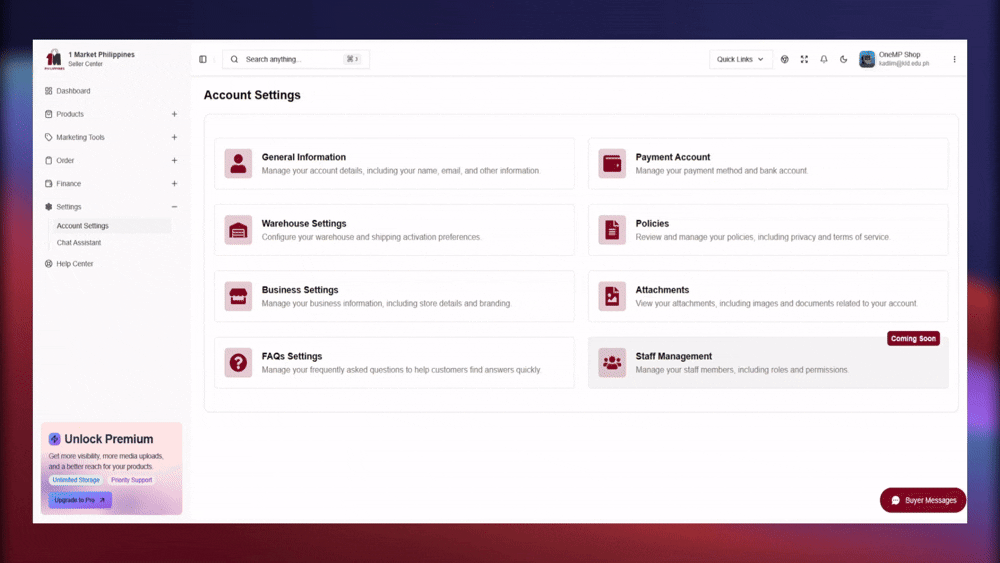
Related Topics
About 1 Market Philippines
Discover the mission, vision, strengths, and community-driven values behind 1 Market Philippines — the localized digital marketplace built to empower small businesses.
Getting Started as a Seller
Start your journey on 1 Market Philippines by creating your seller account. Learn how to register with your email, verify it securely, and prepare for onboarding.
Seller Account Types
Discover the different types of seller accounts available on 1 Market Philippines, and learn which one fits your business best, along with their required verification documents.
