Seller Onboarding Process
A complete guide to filling out your seller onboarding form after registration — including store details, business information, and required documents.
What is Seller Onboarding?
After you’ve registered and verified your email, you’ll be redirected to the Seller Onboarding form — the final step before your account can be activated. This form gathers essential business information and documents to verify your store’s identity and ensure you’re set up properly to sell on 1 Market Philippines.
Completing this form accurately helps us:
- Verify your business legitimacy
- Match you to the correct product/service category
- Ensure secure transactions and payouts
- Provide tailored seller features and support
Watch the Walkthrough:
Here’s a quick preview of how to complete the seller onboarding form:
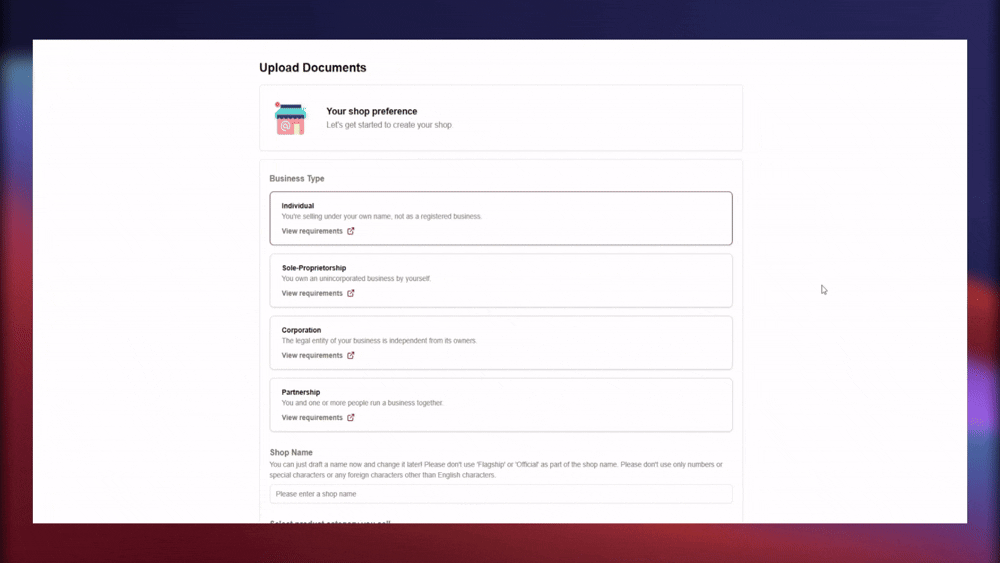
1. Store Details
🛍️ Store Name
This is the public name your customers will see. Make sure it reflects your brand, products, or services clearly. It must be unique across the platform and cannot be changed once approved.
- Tip: Avoid using special characters or misleading names.
- Check for typos — this name appears on your store URL and receipts.
📦 Product/Service Category
Choose from a predefined list of categories such as:
- Clothing & Accessories
- Electronics
- Food & Beverages
- Health & Wellness
- Home & Living
- Digital Services
- Others...
This helps customers find your store faster and allows us to recommend features that match your business type.
2. Business Type & Legal Structure
Choose the structure that best represents your business. Your selection affects which documents you’ll be required to submit:
- Individual – For casual sellers or freelancers. Requires a valid ID and barangay permit.
- Sole-Proprietorship – For DTI-registered businesses. Requires DTI certificate and barangay permit.
- Corporation – SEC-registered companies. Requires SEC documents, BIR, and business permits.
- Partnership – Registered with SEC. Requires SEC, BIR, and local permits.
If you're unsure which type applies to you, start with Individual and upgrade later after registration.
3. Seller Information
👤 Seller Name
This should be your full legal name or the name of your business representative (if you're registering on behalf of a company). It will be used by the admin team to verify your identity and to contact you for any updates or issues.
Make sure the name matches your ID or business documents to avoid rejection during verification.
4. Upload Required Documents
Depending on your selected business type, you’ll need to upload supporting documents:
- ✅ Valid government-issued ID
- ✅ Barangay Business Permit (required for all types)
- ✅ SEC Certificate (for Corporations or Partnerships)
- ✅ DTI Certificate (for Sole Proprietorships)
- ✅ BIR Certificate (optional, but recommended)
File Types Accepted: JPG, PNG, or PDF. Files must be clear and not blurred or cropped.
Tip: Upload all required files in one go to speed up the approval process.
5. What Happens After You Submit?
Once the form is complete and submitted, your onboarding status will change to "Pending Review". An admin will review your application to ensure all information and documents are correct.
⏱️ Review Timeline:
- Initial review: within 24–48 hours
- Follow-up (if needed): up to 3–5 business days
- Final approval: 1–2 business days after full submission
You’ll receive a confirmation email once your account is approved. After that, you can access the full seller dashboard and start uploading products or services.
If your documents need revision, the admin team will notify you with specific instructions to fix the issue.
Related Topics
About 1 Market Philippines
Discover the mission, vision, strengths, and community-driven values behind 1 Market Philippines — the localized digital marketplace built to empower small businesses.
Getting Started as a Seller
Start your journey on 1 Market Philippines by creating your seller account. Learn how to register with your email, verify it securely, and prepare for onboarding.
Seller Account Types
Discover the different types of seller accounts available on 1 Market Philippines, and learn which one fits your business best, along with their required verification documents.
